Top Cross Browser Testing Tools For 2022
Given below is a list of all cross-browser compatibility testing tools available online for testing websites on multiple browsers.
#1) TestComplete

Automate browser testing process for browser compatibility checks on different configurations and operating systems.
Features:
- TestComplete is a UI functional test automation tool that you can use to create and run tests on any web application.
- Run tests in parallel across 2000+ real environments — without any setup or configuration.
- Get real-time access to the latest devices, resolutions, browsers, and operating systems in TestComplete’s device cloud.
Choose from multiple programming languages, such as JavaScript and Python, or use TestComplete’s script-free Record & Replay function to easily create automated UI tests.
#2) BitBar

BitBar allows you to test your application across the latest and most popular real browsers and devices.
Scale your testing by increasing test coverage and decreasing test execution time by running automated tests in parallel across browsers and devices. BitBar seamlessly integrates with your current tech stack or CI/CD pipeline. Don’t spend time managing environments — focus on what matters.
Key Features:
- BitBar offers one cloud for all testing platforms whether it be web, native, or hybrid applications.
- Test your application across real environments without the need of maintaining a device lab.
- Deploy your testing from your preferred cloud environment.
- Your team will be able to scale the automation speed with Selenium and Appium cloud testing.
#3) QA Wolf

QA Wolf is the new kid on the block and is a true modern testing tool for the entire team.
Without much name recognition yet, QA Wolf is a hidden gem gaining quick adoption with over 2,700 GitHub stars at the time of this writing. This testing tool prioritizes ease-of-use as its main differentiator and makes end-to-end test creation fast, simple, and powerful enough for everyone on your team to get involved.
Specifically, QA Wolf’s code generation engine is what makes this tool stand out and earn a spot on our list. As you browse a website, QA Wolf generates clean Javascript test code making it easy enough for anyone to create and maintain accurate tests. For more complex workflows, the test code can quickly be tweaked by developers.
Key Features:
- Create tests right from the browser — no installation or setup required. Getting started is super quick and painless. Just sign up for a free account, enter the URL you want to test, and start browsing your test paths.
- Convert your actions to code. No writing boilerplate code or learning programming languages. QA Wolf generates clean Javascript code as you browse a website thereby enabling anyone on your team to create tests.
- Re-run the selected code. Don’t worry about re-running an entire test when you only need to fix a line or two of code. QA Wolf lets you re-run only the code you select for quick troubleshooting.
- Run tests on Vercel/Netlify deployments or on a schedule with one click. Create tests and have them run automatically whenever you want.
- Run 100% of tests in parallel. Receive test results in minutes regardless of the number of tests you’re running.
- Get Slack & email alerts. Keep the entire team aware of the test results sent right to your inbox or company Slack channel.
- Understand failures with videos and logs. Understand and reproduce failures quickly with a video, logs, and the exact line of code the test failed on.
- Re-run and fix tests directly from the browser. Don’t run the code locally or wait for another CI build. QA Wolf lets you fix and maintain tests right in the browser.
- Collaborate with your team in real-time by sharing a link. Working with team members is quick and easy. Just invite them to your dashboard and start collaborating.
#4) Katalon Studio
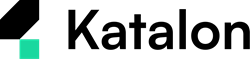
Katalon Studio is the most popular Selenium and Appium alternative for cross-browser testing by 850,000 testers and developers trust.
Also offering scalable web, API, mobile, and desktop testing, some of the key features of Katalon Studio are:
- Compatible with the latest versions of Chrome, Firefox, and Edge.
- Headless browser execution support on Chrome and Firefox for faster feedback on performance-critical runs.
- Flexible tests migration from Selenium (Grid, Webdriver & IDE), Postman, and SoapUI.
- Minimal test maintenance with page-object model pattern.
- Self-healing mechanism to handle UI and code changes.
- Built-in integration with CI/CD (Jenkins, Azure Devops, CircleCI, Bamboo, TeamCity & Travis CI).
- Scale executions with cloud devices from Kobiton, Perfecto, SauceLabs, LambdaTest, and BrowserStack integrations.
- Advanced graphs to visualize essential metrics and real-time notifications after each execution (Slack, Git & Microsoft Teams).
#5) HeadSpin

The best platform to perform cross-browser testing on thousands of real devices
HeadSpin allows users to remotely run cross-browser tests on thousands of real devices on the cloud. Users can easily test the responsiveness of their mobile app or website and even test performance vitals like load testing on real environments for 100% accurate results.
Advantages:
- Test on thousands of real devices for 100% accuracy.
- Ease of integration with testing frameworks like Appium, Selenium, and Appium Inspector. HeadSpin is also compatible with a number of technologies like Charles Proxy, Xcode, Android Studio, Flutter, Cucumber, Espresso Android, Experitest, WebPage Test, FitNesse, KIF, UI Automator, Junit, XCTest, Calabash, Unified Functional Testing, TestNG, Puppeteer, Playwright, Jira, Slack and Jenkins.
- Get a flexible distributed system to scale your remote automated cross-browser testing efforts securely. HeadSpin enables developers to monitor non-noise interfered data through our proprietary RF-compliant hardware and custom USB hub.
#6) Browsershots

Browsershots allow you to test a website in any browser and operating system. This is a widely used browser compatibility testing tool because of its features and available customizations.
You can run cross-browser compatibility tests with great customization options like browser type, operating system, screen size, color depth, JavaScript status, and Flash enable/disable settings. Just use your website URL, select compatibility test parameters and submit the test request.
You need to repeat these steps for every test. This free browser compatibility test service can be used to take website screen-shots from various browsers and operating systems. It supports 200 different browser versions.
The main drawback of this service is the time taken to display the result when you select several browsers and many times it shows timeout error.
Supported browsers: Firefox, Google Chrome, Opera, Safari, SeaMonkey, Arora, Dillo, Epiphany, Konqueror, Lynx, Luakit, Rekonq, and Midori have many more browsers with all versions.
#7) Turbo Browser Sandbox
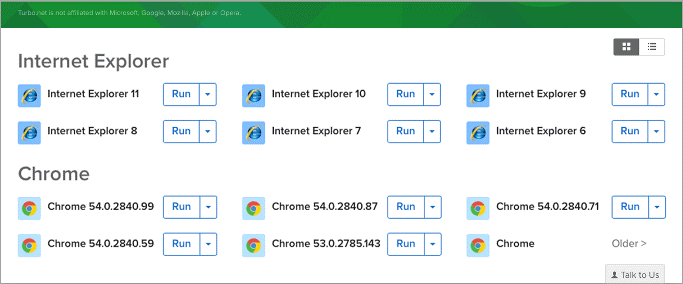
The Turbo Browser Sandbox allows you to use almost all the top web browsers without installing them on your machine.
You can run all popular browsers including Internet Explorer, Firefox, Chrome, and Opera on your machine directly from the web.
Spoon Browser Sandbox was initially a free service but it’s currently a premium service as it’s supporting most of the browsers.
#8) IE NetRenderer

This is a free online browser compatibility check tool to test websites on almost all versions of Microsoft Internet Explorer. Just select the Internet Explorer version from the drop-down list and put your URL to start rendering the website. You can instantly verify the screen-shot of the page under test.
There is also an “IE NetRenderer” Firefox add-on available that allows you to render the web page that you are currently reading.
#9) Browsera
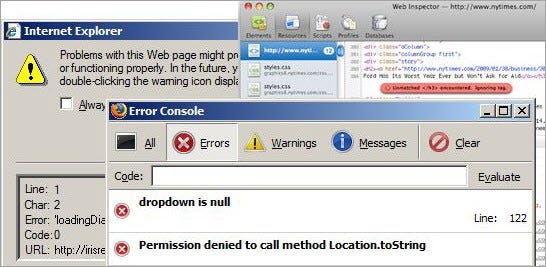
This is the best tool to test cross-browser layouts and scripting errors for your website.
This is an automa
Share on:
